チケットの管理
この記事で行うこと
先着〇〇名まで予約できるチケットを作成できるようにする。
プロジェクトの作成
rails new ticket-reservation
チケットモデルの作成
rails g model Ticket
モデルを作成したら、カラムを書いていきましょう。
db/migrate/20180724113523_create_tickets.rb
class CreateTickets < ActiveRecord::Migration[5.1] def change create_table :tickets do |t| t.string :title # チケット名 t.text :body # チケットの内容 t.integer :number # チケット販売可能個数 t.datetime :expired_at # チケットの予約締切日時 t.timestamps end end end
今回はチケットの販売個数を制限するのと、予約を締切るのでnumber・expired_atカラムを追加します。
Point
expired_atのatは日時(Datetime型)なのでatを使います。時間を含まない日(Date型)の場合は、expired_onのようにonを使用しましょう。
前置詞の前の動詞が過去形になっているのもお約束なので気をつけましょう。
最後に、作成したモデル・カラムをデータベースに反映しましょう。
$ rails db:migrate == 20180724113523 CreateTickets: migrating ==================================== -- create_table(:tickets) -> 0.0009s == 20180724113523 CreateTickets: migrated (0.0010s) ===========================
チケット情報の入力画面を作成する
チケット情報を入力するためのページ・フォームを作成します。
チケットコントローラの作成
チケット一覧画面と詳細画面も欲しいので一緒に作成しておきましょう。
rails g controller tickets new index
ルーティングは以下のように修正しておます。
config/routes.rb
Rails.application.routes.draw do resources :tickets, only: %i(new index) end
ここではシンボルではなく%記法を使っています。
こちらも便利なrubyの機能です。チェックしておきましょう。
以下のようなパスが作成されるはずです。
$ rails routes
Prefix Verb URI Pattern Controller#Action
tickets GET /tickets(.:format) tickets#index
new_ticket GET /tickets/new(.:format) tickets#new
入力フォームの作成
入力フォームを作成します。
Viewエンジンは少量のコードで済み、可読性の上がるHamlを使用します。
Hamlの導入は以下の記事を参考に行ってください。
www.sendai-freelance.com
続いてnew.html.hamlにView要素を書いていきます。
= form_with(model: @ticket, local: true, html: { role: 'form' }) do |f| - if @ticket.errors.any? %h4= "#{pluralize(@ticket.errors.count, 'エラーがあります。')}" %ul - @ticket.errors.full_messages.each do |msg| %li= msg = f.label :title = f.text_field :title, required: true %br = f.label :body = f.text_field :body, required: true %br = f.label :number = f.number_field :number %br = f.label :expired_at = f.datetime_field :expired_at %br = f.submit
ローカルサーバで確認すると以下のように表示されます。

チケット作成処理
TicketsController.rbにcreateアクションを追加して入力フォームから送られてきた情報をデータベースへ登録します。
Ticketコントローラにcreateアクションとprivate関数としてストロングパラメータを作成しましょう。
app/controllers/tickets_controller.rb
class TicketsController < ApplicationController def new @ticket = Ticket.new end def create @ticket = Ticket.new(ticket_params) if @ticket.save redirect_to :tickets, notice: 'チケットを作成しました。' else render :new end end def index end private def ticket_params params.require(:ticket).permit( :title, # チケット名 :body, # チケットの内容 :number, # チケット販売可能個数 :expired_at # チケットの予約締切日時 ) end end
createアクションを使用するのでルーティングも変更しましょう。
Rails.application.routes.draw do resources :tickets, only: %i(new create index) end
チケット作成後のリダイレクト先を作成
チケットは作成できるようになりましたが、
このままでは作成後のリダイレクト先に、作成したTicketが表示されません。
リダイレクト先のtickets#indexのViewも整えましょう。
app/views/tickets/index.html.haml
%table
%thead
%tr
%th
%th チケット名
%th 内容
%th チケット販売可能枚数
%th 締切日
%tbody
- @tickets.each.with_index(1) do |ticket, index|
%tr
%td= index
%td= ticket.title
%td= ticket.body
%td= ticket.number
%td= ticket.expired_at
@ticketsをindexアクションで用意しておきましょう。
app/controllers/tickets_controller.rb
def index @tickets = Ticket.all end

デザイン
最後にbootstrapを導入してデザインを整えましょう。
bootstrap導入方法の記事はこちらです。
www.sendai-freelance.com
app/views/tickets/new.html.haml
.col-xs-12 = form_with(model: @ticket, local: true, html: { class: 'form-horizontal', role: 'form' }) do |f| - if @ticket.errors.any? .alert.alert-danger.alert-dismissable{ role: 'alert' } %button.close{ type: 'button', data: { dismiss: 'alert' } } %span{ aria: { hidden: 'true' } } × %span.sr-only Close %h4= "#{pluralize(@ticket.errors.count, 'エラーがあります。')}" %ul - @ticket.errors.full_messages.each do |msg| %li= msg .form-group = f.label :title, class: 'col-sm-2 control-label' .col-sm-10= f.text_field :title, class: 'form-control', required: true .form-group = f.label :body, class: 'col-sm-2 control-label' .col-sm-10= f.text_field :body, class: 'form-control', required: true .form-group = f.label :number, class: 'col-sm-2 control-label' .col-sm-10= f.number_field :number, class: 'form-control' .form-group = f.label :expired_at, class: 'col-sm-2 control-label' .col-sm-10= f.datetime_field :expired_at, class: 'form-control' .form-group .col-sm-offset-2.col-sm-10 = f.submit class: 'btn btn-primary'
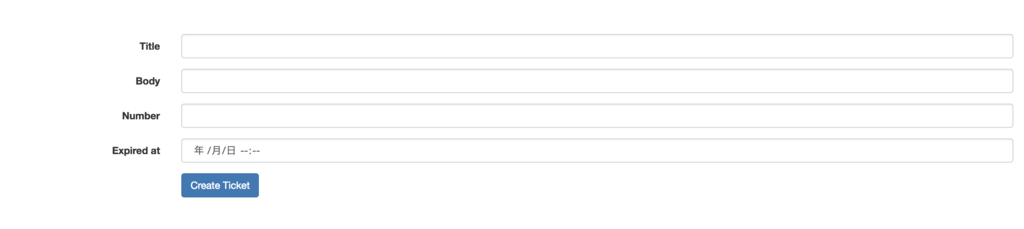
app/views/tickets/index.html.haml
.col-xs-12 %table.table %thead %tr %th %th チケット名 %th 内容 %th.text-center チケット販売可能枚数 %th.text-center 締切日 %tbody - @tickets.each.with_index(1) do |ticket, index| %tr %td= index %td= ticket.title %td= ticket.body %td.text-center= ticket.number %td.text-center= ticket.expired_at
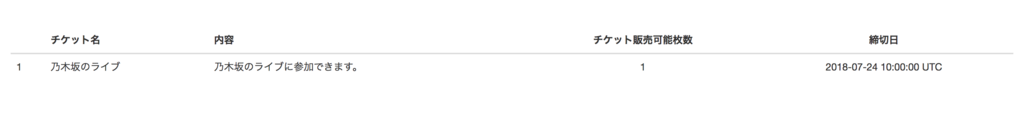
チケット管理は以上になります。
次は、ここまで作ったアプリを本番環境へあげましょう。
www.sendai-freelance.com